NEW!
CSHTML5 has now become OpenSilver!
We are happy to announce that CSHTML5 has been significantly improved and rebranded
to 'OpenSilver', which stands for 'Open-source reimplementation of Silverlight'. It is fully backward compatible and it can be downloaded from
OpenSilver.net. Upgrading from
CSHTML5 to OpenSilver is very easy.
Read the FAQ
Note: this feature requires v1.0 Beta 11.11 or newer
C#/XAML for HTML5 provides a "PrintManager" class that lets you print from within your app.
You can print either the whole window or a specific UI Element of your app.
Here is a an example:
var textToPrint = new TextBlock() { Text = "This is some text to print." }; CSHTML5.Native.Html.Printing.PrintManager.Print(textToPrint);
You can also set a "Print Area", so that when the user presses "Ctrl+P" or clicks on "File" -> "Print" in the browser, the content of the "Print Area" is printed instead of the whole window.
Note: In FireFox and IE, in order to print background colors and images (including <Image/> and <Path/> elements), the user needs to explicitely check the option "Print Background (Colors and Images)" from the Options section of the Print dialog. Otherwise only text and foregrounds will be printed. This is not the case in Chrome.
In FireFox and IE, in order to print background colors and images (including <Image/> and <Path/> elements), the user needs to explicitely check the option "Print Background (Colors and Images)" from the Options section of the Print dialog. Otherwise only text and foregrounds will be printed. This is not the case in Chrome.
Here is a screenshot of the result:
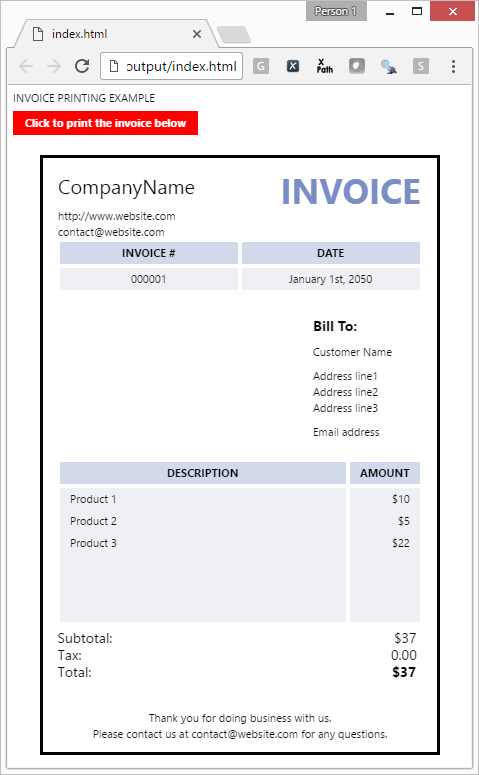
XAML code:
<StackPanel Background="White"> <TextBlock Text="INVOICE PRINTING EXAMPLE" Margin="5" HorizontalAlignment="Left"/> <Button Content="Click to print the invoice below" Click="ButtonPrint_Click" HorizontalAlignment="Left" Margin="5,0,0,20" Background="Red" Foreground="White" FontWeight="Bold"/> <Border Width="400" Height="600" BorderThickness="3" BorderBrush="Black"> <Border x:Name="InvoiceToPrint" Background="White"> <Grid Margin="15,10"> <Grid.RowDefinitions> <RowDefinition Height="Auto"/> <RowDefinition Height="Auto"/> <RowDefinition Height="Auto"/> <RowDefinition Height="*"/> <RowDefinition Height="Auto"/> <RowDefinition Height="Auto"/> </Grid.RowDefinitions> <StackPanel Grid.Row="0" HorizontalAlignment="Left"> <TextBlock Text="CompanyName" FontSize="20" Margin="0,5,0,0"/> <TextBlock Text="http://www.website.com" Margin="0,10,0,0"/> <TextBlock Text="contact@website.com" Margin="0,0,0,0"/> </StackPanel> <TextBlock Grid.Row="0" Text="INVOICE" FontSize="35" FontWeight="Bold" HorizontalAlignment="Right" Foreground="#7A8DC5"/> <Grid Grid.Row="1" HorizontalAlignment="Right"> <Grid.RowDefinitions> <RowDefinition Height="Auto"/> <RowDefinition Height="Auto"/> <RowDefinition Height="Auto"/> </Grid.RowDefinitions> <Grid.ColumnDefinitions> <ColumnDefinition/> <ColumnDefinition/> </Grid.ColumnDefinitions> <Border Grid.Row="0" Grid.Column="0" Background="#D2D9EB" Margin="2"> <TextBlock Text="INVOICE #" FontWeight="Bold" HorizontalAlignment="Center" VerticalAlignment="Center" Margin="10,3,10,3"/> </Border> <Border Grid.Row="0" Grid.Column="1" Background="#D2D9EB" Margin="2"> <TextBlock Text="DATE" FontWeight="Bold" HorizontalAlignment="Center" VerticalAlignment="Center" Margin="10,3,10,3"/> </Border> <Border Grid.Row="1" Grid.Column="0" Background="#EEF0F4" Margin="2"> <TextBlock Text="000001" HorizontalAlignment="Center" VerticalAlignment="Center" Margin="10,3,10,3"/> </Border> <Border Grid.Row="1" Grid.Column="1" Background="#EEF0F4" Margin="2"> <TextBlock Text="January 1st, 2050" HorizontalAlignment="Center" VerticalAlignment="Center" Margin="10,3,10,3"/> </Border> </Grid> <StackPanel Grid.Row="2" HorizontalAlignment="Right" Margin="0,20,30,0"> <TextBlock Text="Bill To:" FontSize="14" FontWeight="Bold" Margin="0,5,0,0"/> <TextBlock Text="Customer Name" Margin="0,10,0,0"/> <TextBlock Text="Address line1" Margin="0,8,0,0"/> <TextBlock Text="Address line2" Margin="0,0,0,0"/> <TextBlock Text="Address line3" Margin="0,0,0,0"/> <TextBlock Text="Email address" Margin="0,8,0,0"/> </StackPanel> <Grid Grid.Row="3" Margin="0,20,0,0"> <Grid.RowDefinitions> <RowDefinition Height="Auto"/> <RowDefinition Height="*"/> </Grid.RowDefinitions> <Grid.ColumnDefinitions> <ColumnDefinition Width="*"/> <ColumnDefinition Width="Auto"/> </Grid.ColumnDefinitions> <Border Grid.Row="0" Grid.Column="0" Background="#D2D9EB" Margin="2"> <TextBlock Text="DESCRIPTION" FontWeight="Bold" HorizontalAlignment="Center" VerticalAlignment="Center" Margin="10,3,10,3"/> </Border> <Border Grid.Row="0" Grid.Column="1" Background="#D2D9EB" Margin="2"> <TextBlock Text="AMOUNT" FontWeight="Bold" HorizontalAlignment="Center" VerticalAlignment="Center" Margin="10,3,10,3"/> </Border> <Border Grid.Row="1" Grid.Column="0" Background="#EEF0F4" Margin="2"> <StackPanel> <TextBlock Text="Product 1" Margin="10,3,10,3"/> <TextBlock Text="Product 2" Margin="10,3,10,3"/> <TextBlock Text="Product 3" Margin="10,3,10,3"/> </StackPanel> </Border> <Border Grid.Row="1" Grid.Column="1" Background="#EEF0F4" Margin="2"> <StackPanel> <TextBlock Text="$10" Margin="10,3,10,3" HorizontalAlignment="Right"/> <TextBlock Text="$5" Margin="10,3,10,3" HorizontalAlignment="Right"/> <TextBlock Text="$22" Margin="10,3,10,3" HorizontalAlignment="Right"/> </StackPanel> </Border> </Grid> <Grid Grid.Row="4" HorizontalAlignment="Right" Margin="0,5,5,0"> <Grid.RowDefinitions> <RowDefinition Height="Auto"/> <RowDefinition Height="Auto"/> <RowDefinition Height="Auto"/> </Grid.RowDefinitions> <Grid.ColumnDefinitions> <ColumnDefinition/> <ColumnDefinition/> </Grid.ColumnDefinitions> <TextBlock Grid.Row="0" Grid.Column="0" Text="Subtotal:" FontSize="14"/> <TextBlock Grid.Row="0" Grid.Column="1" Text="$37" Margin="20,0,0,0" FontSize="14" HorizontalAlignment="Right"/> <TextBlock Grid.Row="1" Grid.Column="0" Text="Tax:" FontSize="14"/> <TextBlock Grid.Row="1" Grid.Column="1" Text="0.00" Margin="20,0,0,0" FontSize="14" HorizontalAlignment="Right"/> <TextBlock Grid.Row="2" Grid.Column="0" Text="Total:" FontSize="14"/> <TextBlock Grid.Row="2" Grid.Column="1" Text="$37" Margin="20,0,0,0" FontSize="14" FontWeight="Bold" HorizontalAlignment="Right"/> </Grid> <StackPanel Grid.Row="5" Margin="0,30,0,0"> <TextBlock Text="Thank you for doing business with us." TextAlignment="Center"/> <TextBlock Text="Please contact us at contact@website.com for any questions." TextAlignment="Center"/> </StackPanel> </Grid> </Border> </Border> </StackPanel>
C# code:
private void ButtonPrint_Click(object sender, RoutedEventArgs e) { CSHTML5.Native.Html.Printing.PrintManager.Print(InvoiceToPrint); }
Please click here for contact information.