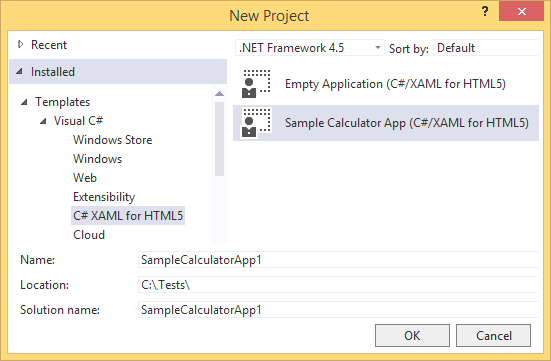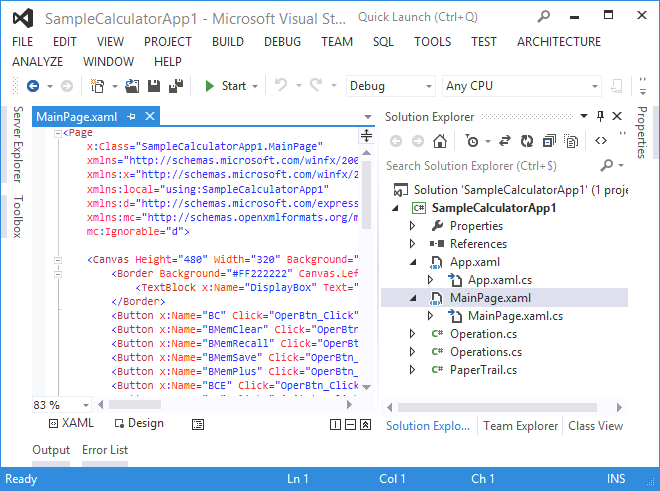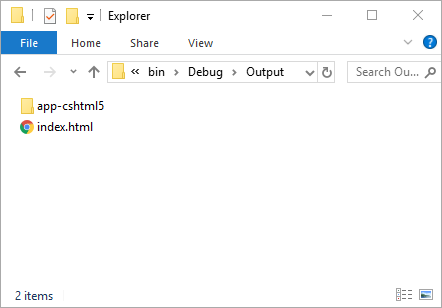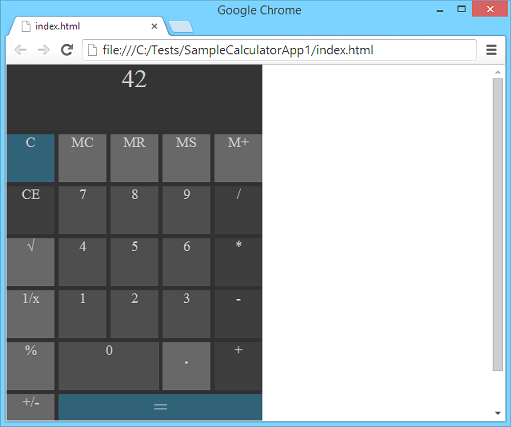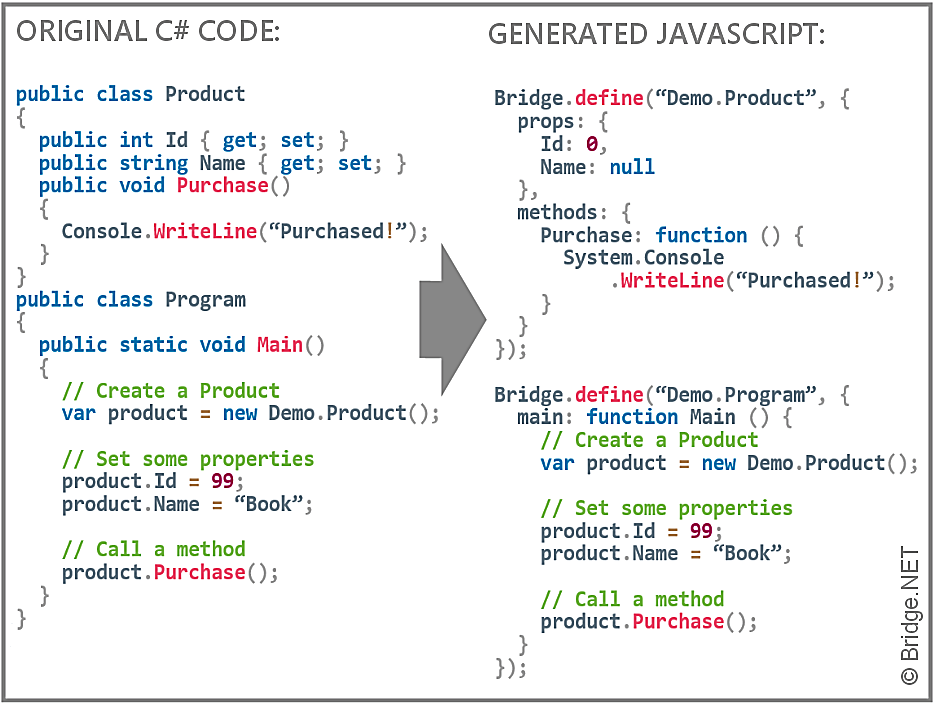NEW!
CSHTML5 has now become OpenSilver!
We are happy to announce that CSHTML5 has been significantly improved and rebranded
to 'OpenSilver', which stands for 'Open-source reimplementation of Silverlight'. It is fully backward compatible and it can be downloaded from
OpenSilver.net. Upgrading from
CSHTML5 to OpenSilver is very easy.
Read the FAQ
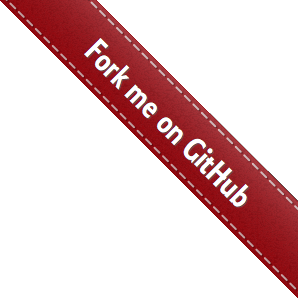
The productivity that CSHTML5 has brought feels like the good old days of Silverlight and managed to turn a few heads in the management team.
João Paulo Figueira, Frotcom InternationalI'm happy to report that I have a very satisfied client after a four-week build. The project includes visualizations of staff performance using complex radar charts (Polygons using Paths bound to objects with a range of custom Converters) and I'm delighted with how it performs.
Darren O'Shaughnessy, Senior Analyst, St Kilda Football ClubFor a long time I have been looking for a Xaml to HTML5 solution. I couldn't understand why nobody was doing it. Finally somebody has. :-)
Andrew Tierney, CastleSoftThis IS the future. [...] This is the absolute best tool to hit Visual Studio and IS and WILL change the future of .NET and XAML. I am a huge fan, love the work, keep it up.
Michael Puckett, II